How do I optimize my Internet gaming experience with upstream quality of service on my Nighthawk router?
Upstream Quality of Service (QoS) assigns high priority to Internet traffic from your Xbox
gaming system.
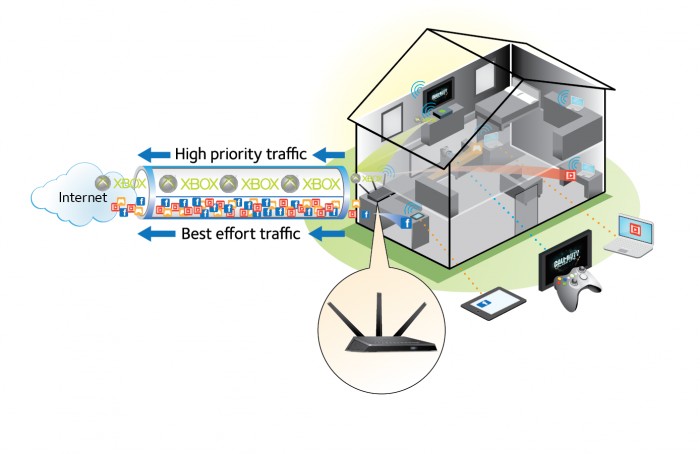
Note: Product appearance varies by model.
NETGEAR recommends that only gamers enable the Upstream QoS feature. If you do not game and you turn on this feature, some applications might not perform as well as usual.
To enable upstream QoS:
- Launch an Internet browser from a computer or wireless device that is connected to the
network. - Type http://www.routerlogin.net or http://www.routerlogin.com.
A login screen displays. - Enter the router user name and password.
The user name is admin. The default password is password. The user name and
password are case-sensitive.
The BASIC Home screen displays. - Select ADVANCED > Setup > QoS Setup > Upstream QoS.
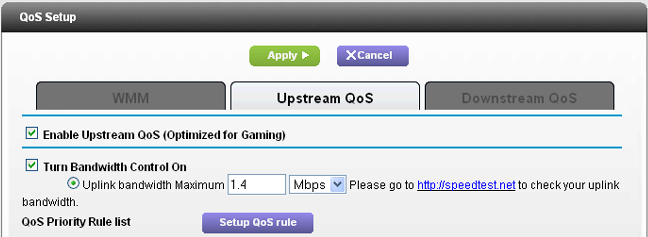
- Select the Enable Upstream QoS (Optimized for Gaming) check box.
- If you do not know what your uplink bandwidth is, use speedtest.net to find out:
- Visit http://www.speedtest.net/.
- Click the BEGIN TEST button.
Speedtest.net verifies the downstream and upstream speed of your Internet connection. This test is more accurate when your computer has a wired Ethernet connection to the router. - Note the number in the UPLOAD SPEED field. Also note the units (Mbps or Kbps).
- Select the Uplink Bandwidth Maximum radio button.
- In the Uplink bandwidth Maximum field, type the maximum speed based on your ISP or from the upload results from speedtest.net. Also select the correct units in the drop-down box (Mbps or Kbps).
- Click the Apply button.
The router assigns a high priority to Internet traffic from your gaming devices to the Internet.
Published 09/30/2013 02:55 PM | Updated 09/11/2014 07:25 AM
