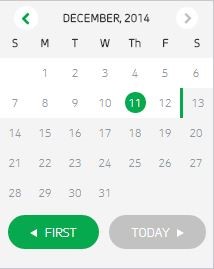How do I use the calendar?
Your Arlo system stores recordings and snapshots in the library. In the library you can view recordings and snapshots by the day or month they were taken using the calendar.
To use the calendar:
1. Log into your Arlo account at https://arlo.netgear.com/#/login.
2. Click or tap Library.
The calendar interface displays on the left side of the screen.
3. Use the arrows on either side of the month to choose the month you would like to view.
On the calendar, days where a video clip was recorded are highlighted with a green circle.
Recordings from the month display to the right of the calendar.
4. Click or tap a highlighted day of the month.
Recordings from that date display to the right of the calendar.