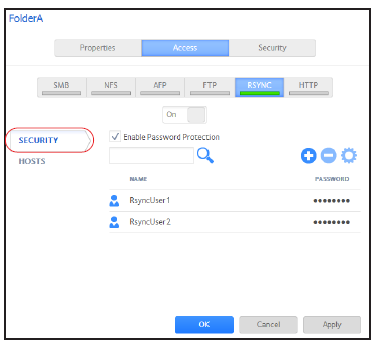How do I configure Rsync credentials on my ReadyNAS OS 6 storage system?
You can require users to enter Rsync credentials when accessing your storage system using Rsync.
To require credentials for Rsync sessions:
1. On the folder settings pop-up screen, click the Network Access tab.
2. Click the RSYNC file-sharing protocol button.
3. Click the Security tab on the left side of the pop-up screen.
4. Select the Enable Password Protection check box.
5. Click the + button () and create at least one Rsync user account and password.
Note: Rsync credentials are completely separate from your ReadyNAS storage system's user accounts.
6. Click the Apply button.
7. Click the OK button.
Your changes are saved and the pop-up screen closes.
This article applies to the following ReadyNAS and EDA storage system models:
-
ReadyNAS 102
-
ReadyNAS 104
-
ReadyNAS 312
-
ReadyNAS 314
-
ReadyNAS 316
-
ReadyNAS 516
-
ReadyNAS 2120
-
ReadyNAS 3220
-
ReadyNAS 4220
-
EDA 500
Published 04/25/2013 11:52 AM | Updated 11/29/2013 02:43 AM