How do I set up FTP access through the Internet so I can access the USB drive attached to my Nighthawk router?
To set up FTP access through the Internet:
- Launch an Internet browser from a computer or wireless device that is connected to the network.
- Type http://www.routerlogin.net or http://www.routerlogin.com.
A login screen displays. - Enter the router user name and password.
The user name is admin. The default password is password. The user name and password are case-sensitive.
The BASIC Home screen displays. - Select ADVANCED > USB Storage > Advanced Settings.
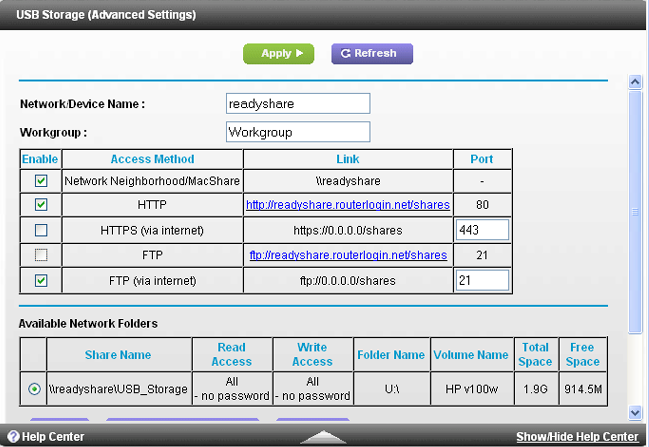
- Select the FTP (via Internet) check box.
- Click the Apply button.
Your changes are saved. - To limit access to the admin user, click the Edit button.
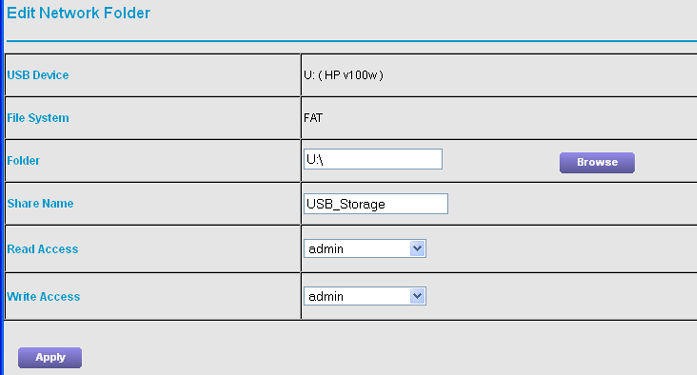
- In the Read Access list, select admin.
- In the Write Access list, select admin.
- Click the Apply button.
Your changes are saved.
Published 10/15/2013 11:56 AM | Updated 04/20/2015 04:07 AM
