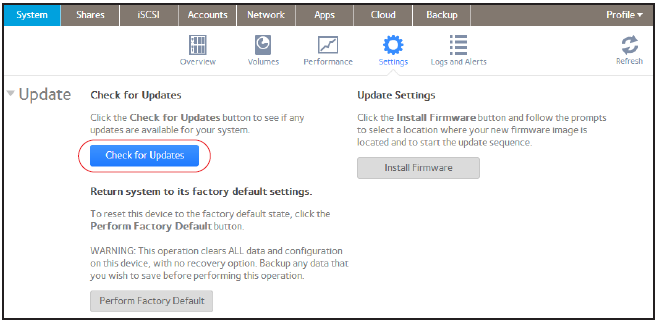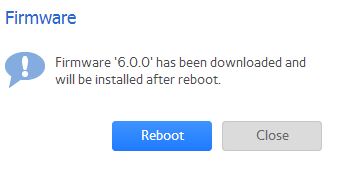How do I remotely update the firmware on my ReadyNAS OS 6 storage system?
If your ReadyNAS system has Internet access, the remote method is easiest way to update your firmware.
Note: If you keep your ReadyNAS system in a location that does not have Internet access, you must update your firmware locally.
To update firmware remotely:
1. Select System > Settings > Update.
2. Click the Check for Updates button.
-
If no firmware update is available, you are notified that your system has the most current firmware.
-
If a firmware update is available, you are prompted to update your system.
3. If a firmware update is available, click the Update button on the pop-up screen that displays.
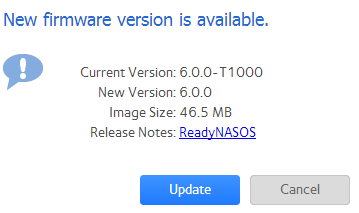
The system downloads the new firmware. When the download is complete, you are prompted to reboot your system.
4. Click the Reboot button.
Your system reboots and installs the new firmware. If you enabled email alerts, your ReadyNAS system sends a message when the firmware update finishes.
This article applies to the following ReadyNAS and EDA storage system models:
-
ReadyNAS 102
-
ReadyNAS 104
-
ReadyNAS 312
-
ReadyNAS 314
-
ReadyNAS 316
-
ReadyNAS 516
-
ReadyNAS 2120
-
ReadyNAS 3220
-
ReadyNAS 4220
-
EDA 500