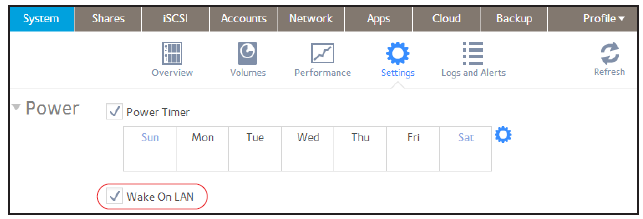How do I enable the Wake-on-LAN function on my ReadyNAS OS 6 storage system?
Wake-on-LAN is a way to remotely power up a network-attached device, like a computer or storage system. This feature allows you to conserve power by keeping a device turned off when it is not needed, but allows a remote system to turn it on when it is needed.
Wake-on-LAN works when one network-attached device sends a signal, called a magic packet, to another network-attached device. If wake-on-LAN is enabled in the target device, the packet signals the device to power up.
Your ReadyNAS system supports wake-on-LAN on the first Ethernet port (LAN 1) only. By default, wake-on-LAN is not enabled. When wake-on-LAN is enabled, if the unit is disconnected from AC power it will power on when AC power is reconnected.
To enable wake-on-LAN:
1. Select System > Settings > Power.
2. Select the Wake On LAN check box.